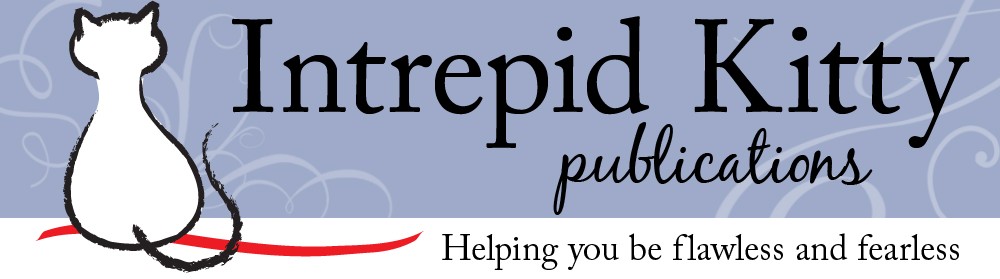It’s time! You’ve planned this piece of communication within an inch of its life. You sit down, fire up an app and start typing away. But the end result seems a little … drab.
Lucky for you, your software has all kinds of delicious ways to jazz it up: borders, and clip art and fonts, oh my!
“Self,” you tell yourself, “this is bound to get people’s attention!”
You’re right. But it might not be the kind of attention you want. Decorating a page with everything in your graphical toolbox will not project a professional image. In fact, overuse of graphic elements is a classic sign of bad DIY design.
For personal stuff such as your family Christmas newsletter, it’s not a big deal. No one cares if you get a little crazy with colors. They’ll love you anyway, and it will be endearing.
Business communications are another matter. Remember the adage about second chances and first impressions?
As tempting and, let’s admit it, fun as it might be to let your creative side run loose, there’s a fine line between enhancing your message and stomping all over it. The more elements you add, the more they fight for attention and drown out your message.
One way to keep this from happening is by establishing a hierarchy. That’s a fancy term for making it visually clear that certain elements on your page are more important than others. Sometimes you’ll do this by using a big, bold font to call attention to a headline or special offer. Or by making one photo larger than the others.
Think about the most critical piece of information you want to relay. If someone gave your message only a passing glance, what would you most want them to remember? Once you figure that out, apply your graphical options — sparingly — to lead people to it. For example:
- Product ad: Play it up with a relatively large product photo, and place your offer (“50% off!”) in a large, bold font.
- Concert flier: Use a large photo of the featured performer and put their name in the biggest font. Call attention to the location and date/time by placing them in a simple shaded box or surround them with white space.
- Email newsletter: Place the most important story at the top and give it a slightly larger headline than the others.
Sparingly is the key term here. Don’t put your headline in a calligraphic script font, turn it fuchsia, slap a double border around it and dot the i’s with hearts. Less is more.
Likewise, don’t decide that all elements must have equal importance. A flier with every word in 54 pt. bold text is visually exhausting and will turn off your audience. Instead, pick one or two stars of the show and use secondary elements to “fill in” around them.
Two last pieces of advice:
- Don’t cram too much information into a small space. When you find yourself making things smaller and smaller to fit everything in, chances are you’ve got too much going on. Pare it back to just the essentials. If that proves too difficult, consider breaking up your message into a series, or refer your audience to other, more spacious channels of information: “Visit my website for the complete event calendar!”
- Put the kibosh on the number of fonts you use. For a standard page or marketing message, you’re better off not straying past two or — in special cases — three. Anything beyond that can look disorganized and messy.
Move on to Commandment 4: Thou Shalt Not Rely Solely on Spell Check